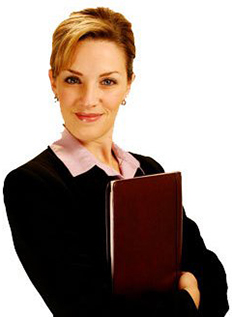- How to cancel an invitation
- How to delete someone else's friend request?
- How to cancel a friend request via phone
- mobile version
- How to hide friends in Odnoklassniki
It often happens that we absolutely randomly send a friend request to social network not to whom they wanted. If this happens, you need to cancel it as soon as possible, and it is about how we do it and we'll talk below. Today you will learn how to cancel a friend request in Odnoklassniki.
How to cancel an invitation
So, you accidentally sent a request to someone and when he goes to the site you will see the ego. Naturally, the person will either accept the request or reject it. If you do not want to wait for this to happen, go to his page and cancel it.
To do this, click the three points that we marked with the number "1" and select the "Cancel request" item in the drop-down menu.

After that, you will unsubscribe from the person and the request for friendship will not come to him.
How to delete someone else's friend request?
If a person is trying to add to you, and you do not want to accept his request, do this:
- On your page, click on the item: which is in the main menu of Odnoklassniki.

- Next, select the application you want to reject and click the "Hide" button.

- As a result, the request will be deleted, and you will see the corresponding notification.

If you want to not just unsubscribe from a friend, but to block this user, add the ego to the black list. How to do this, we told in this article.
If you do not want to be friends with a person and need to remove him from friends, but want to receive notifications about his new events, go to his page and click on the icon of three points next to the inscription: “Add as friend”.

There are two options, either the user's news will be displayed on your wall, or they will come in the form of alerts.
As you can see, it’s very easy to delete a friend request in Odnoklassniki. We hope our article was useful for you. In any case, write your comments or questions in the comments. We will answer everyone.
How to cancel a friend request via phone
Naturally, we will tell you how to remove a friend request and via phone. And through mobile version Classmates and their application.
mobile version
In the browser on your phone, open the site ok.ru and click on the icon with notifications.

Click "Close" to cancel the request.

Experienced users of social networks know that completely unfamiliar people can ask for friends every day. These can be spammers, bots who need a large number of friends on their page, or simply very active and sociable people who daily make new acquaintances in social networks.

In the case of clicking "Accept", you, accordingly, take this person as a friend. In order to reject the application, you must click "Close". So just you protect your page from unwanted users Odnoklassniki.
If you decide to end a friendship with someone, or simply decide to clean your friends list and leave only those with whom you keep in touch, you need to remove someone from your friends. To this end, you need to do the following.
Move your mouse over the avatar of your friend in a social network. At the bottom, in addition to various functions, you will see the option "Stop the friendship."

Clicking on this option, you will see a window in front of you in which you will need to confirm the action on termination of friendship.

After you confirm the termination of the friendship, this user will be removed from your friends in Odnoklassniki. Then a window will pop up in which there will be a confirmation that the user is no longer your friend in Odnoklassniki. This is how you can just remove your friends in Odnoklassniki.
How to hide friends in Odnoklassniki
If you want to hide your friends in Odnoklassniki, then you should know that, as such, the function “Hide friends” in Odnoklassniki does not exist. But if you do not want other users to see your friends, then the “Private Profile” function will help you.
In the event that yours, then the information from your page will not be available to outsiders.
Neither photos, nor friends, nor music, nor news can be seen by strangers. All this information will be available only to you and those users who are friends with you in Odnoklassniki.
Closed profile will help you protect yourself from unwanted "friends" and overly intrusive fans.
Thanks to the intensive development of Internet technologies, one can get acquainted not only in the club, in the company of new people or during a walk. Now the friendship offer can be obtained in any social network. Although, as in real life, I don’t want to be friends with all the new “friends”.
Sponsored by placing P & G articles on "How to cancel a friend invitation" How to send an invitation to a group How to cancel a request How to add a person to bookmarks VK
Instruction
If you are not satisfied with the identity of the person from whom the friendship invitation has come, you can easily cancel it. Why go to the page in the social network and take advantage of its capabilities.
If this application is “My World” by Mail.ru, open the “Friends” section in the left column and go to the “Friendship offers” subsection. In one of the columns named “Offer friendship”, select an unwanted user and click on “Cancel”. In the Vkontakte network, go to the “My Friends” section in the left-hand column and in the third subsection “Friend requests” review the list of invitations. If among them you see a potential spammer or simply an objectionable acquaintance, click on the “Reject” button next to his photo. If you want to refuse your own friend invitation, go to the adjacent tab “Outgoing requests” and click “Cancel request” next to the user. Social Facebook network it is arranged even simpler, and such a function as friend requests is indicated as a special icon. Go to your Facebook page, click on the icon depicting two men, and in the list of requests that appear, click on "Not Now" in front of those friends that you are not interested in yet. You can also cancel the invitation and those users that appear in the "Hidden requests" section. To do this, click on the icon "Requests" and go to the tab "All requests to add as a friend." In the window that appears, click on the link "Show hidden requests" and click on "Delete request" next to unnecessary requests. When the friend request arrives on the Odnoklassniki network, it is displayed in the “Alerts” section in the top menu of the page. If you want to refuse the friendship offer, go to this section and click "Ignore" next to each such offer. How simple
Other related news:
Applied to add as a friend to someone on the social network vkontakte, and then changed your mind? It is not difficult to cancel this application. To do this, follow the link: http://vkontakte.ru/friend.php?act=remove&id=ID Where the letter "ID" should be replaced with the id of the user to whom you sent the application
Most recently, in one of the large social network "Vkontakte" the order of user registration has been changed, that is, now you can register there only by invitation of friends. This is done in order to reduce the number of spammers, bots and fake pages. Of course, many are unhappy
Today, only lazy people don't know about social networks. It often happens that completely unknown people are added to “friends”. To avoid unnecessary spam on the page, you need to delete useless offers of friendship. You will need a computer; - Internet connection. Placement Sponsor
Every day more and more people appear on social networks, which over the past few years have become so popular that they have pushed aside all other ways. virtual communication . New users have many questions about the use of the functionality of their personal pages in
When spending some time in a social network, some users have a problem when it is necessary not to look for “friends”, but to abandon them. Either the person did not like, or you decided not to communicate with him - in any case, you want to cancel the application for adding as a friend. Sponsor
On the VKontakte site, each user can create a group and invite others who have registered on the site. However, some users may ignore the prompt. In this case, the invitation sheet will be full, and these invitations can be canceled. You will need - a computer with
How to delete someone else's friend request?
Php?